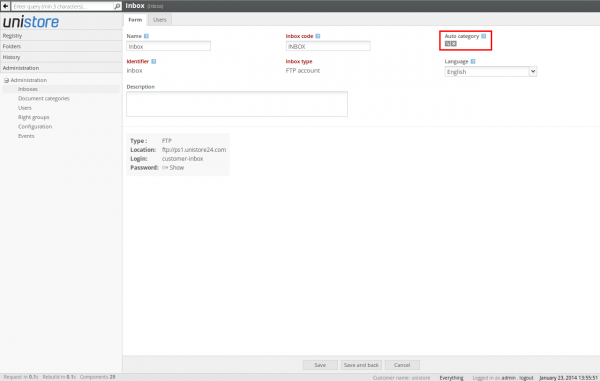Unistore shows by default all documents uploaded to specific inbox in the inbox view. Afterwards, the user assigns the document to given category and can additionally describe the document using the form associated with the category. Thereafter the document disappears from the inbox view and is moved to given category registry.
But this step can be omitted and you can archive your document automatically. If the system administrator sets the Auto category field in the inbox configuration, each document uploaded to this inbox will be automatically assigned to chosen category and put to the registry directly, without the describing step:
You can use this feature if you just want to upload documents to the Unistore and forget them. They will still be assigned to appropriate categories and available for searching with the full content search function. In such case just create a single inbox for each document category, and upload documents to these inboxes without describing step.