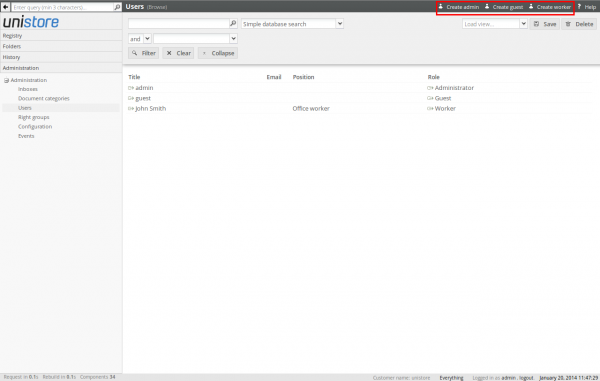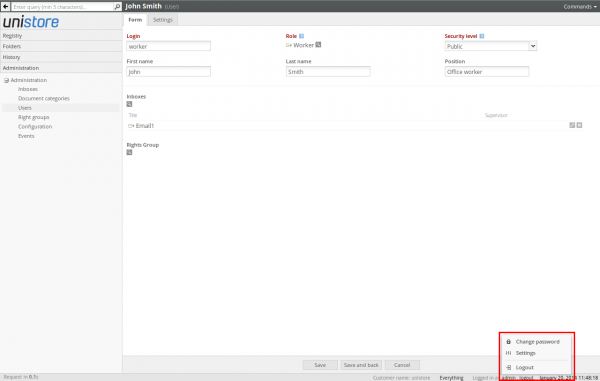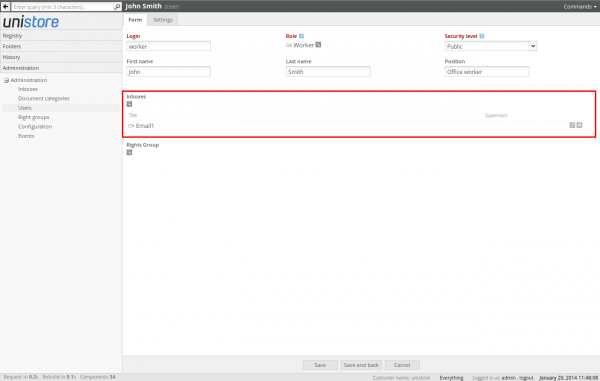After admin user account creation and logging in to the system, administrator can create more user accounts, who have the access to the Unistore. This can be done in Users section of administration panel:
After creating an user he should receive a direct system link, using which he can login to the Unistore archive.
You can create following types of users:
- Administrator - this user has access to all inboxes and has permissions to access all documents in the archive. He can also setup all system settings and create other users.
- Worker - this user has access to selected inboxes and to documents depending on his permissions configuration.
- Guest - this user doesn't have access to inboxes and can only read documents, depending on his permissions configuration.
After logging in, the user can change password and setup its own profile settings using menu, that appears after clicking his user name on the system footer:
Workers and inboxes
The Worker user can manage and describe documents in specific inbox only after adding the particular inbox to Inboxes list in user settings:
After adding an inbox to the list, the user can see this inbox on the main system panel and receives automatically permissions to access all documents uploaded to this inbox.