
How Unistore works?
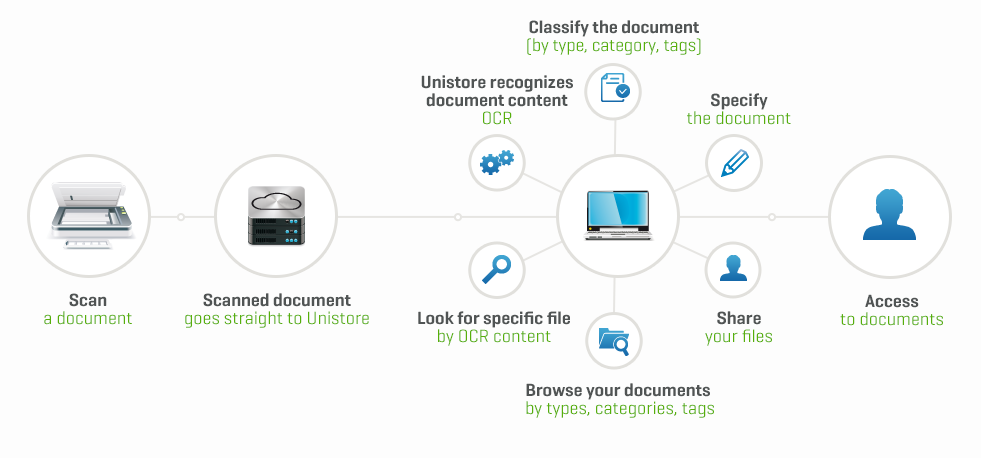
Unistore system features
Direct connection between the system and scanning device in your office. Once it’s properly configured, the device is connected to your Unistore account which guarantees that scans will be automatically transferred to your unlimited storage space.
Online archiving. All the archived documents are stored in a cloud drive, which is located on Unistore server. That means all you need to access your files is an Internet connection – you can do it from your Internet browser any place you are.
Content analysis [OCR]. Unistore automatically processes and recognizes structure and content of all archived documents. The system enable dividing documents into different sections, which allows users to copy parts of it into previously defined forms, providing additional descriptions to your scans.
Documents classification. Each user can define a database for all his archived documents – e.g. invoices, orders, contracts. During preliminary processing, each file can be classified and ascribed to specific type. While you keep adding documents, system learns the types you defined and starts classifying them unaided.
Document specification. For each type of document, user can create its own specifying form. For example in case of invoice user can define: invoice number, contractor, issuing date.While document is classified, they can easily be filled, simply by highlighting corresponding parts in the document.
Effective file searching.Unistore offers you various different ways to find the files you archived. Content analysis function allows user to find specific file simply by typing in words that it contains. File specification function enables easy filtrating through documents register, using from fields as criteria. There’s also possibility to build more complex inquiries – e.g. type: invoice, issuing date: last month, contractor name: Xyz.
Outside sharing The system allows you to easily share your documents without making copies. User can generate a link to each of the documents in his archive and send it via e-mail to contractors. You can also use ‘Guest’ function, which creates an additional account that allows logged user to see selected part of all documents. This way you can for example share all you last month invoices with your tax office without need to send documents to them.








