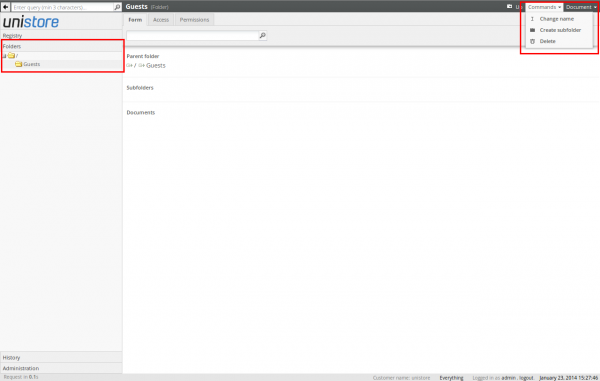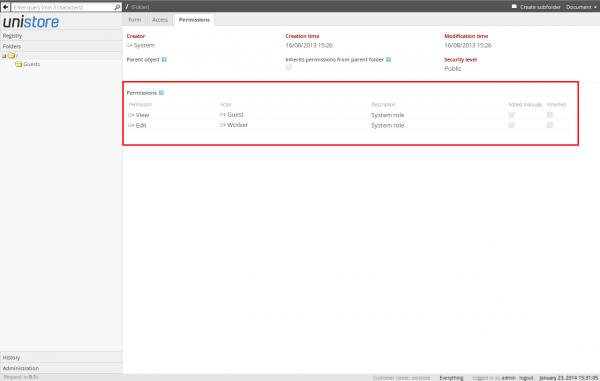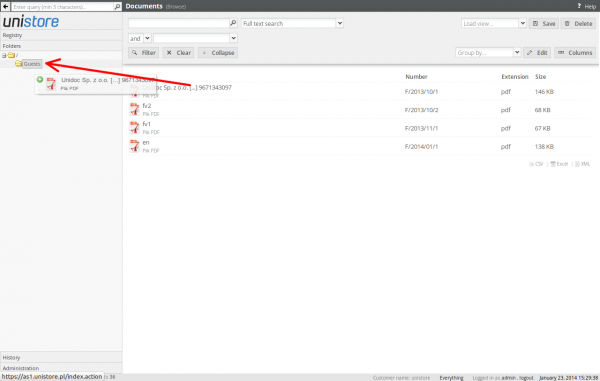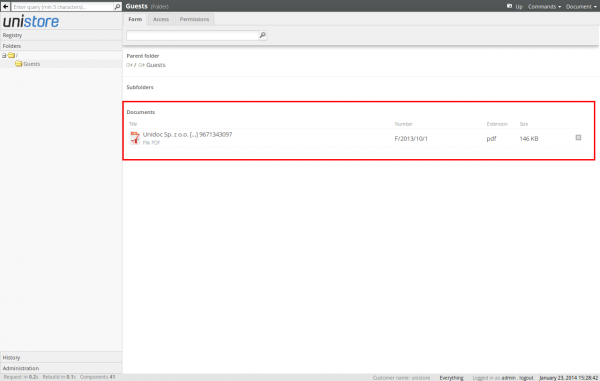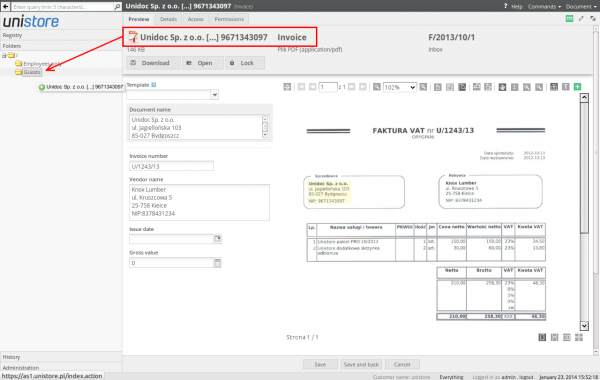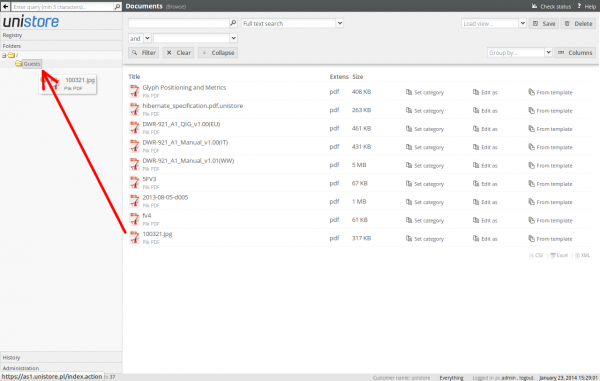Apart from the browsing documents in the archive registry you can also arrange your documents in a classic manner using folders. To show the folders tree you need to expand the Folders panel. In the top right corner of the folder view you can see usual commands related to handling with folders, with the Create subfolder command among the others:
To access to the root folder (/) there are by default entitled all workers and guests:
To learn more about the folder permissions please refer to this section
Each document you can easily drag from the registry to the folder using "drag & drop" feature. Just click on the document link and drop it to the specific folder:
After moving the document to the folder, it's now stored here (but it's still displayed in the registry as well):
You can also move the document to the folder from the document preview screen. Just start dragging from the document name:
Finally, you can also move the documents to the folders directly from the inbox:
In that instance the document is immediately removed from the inbox and moved to the folder. It is also not displayed in the registry, because it hasn't set any document category. Such documents are only accessible from the folder.
This feature you can use if you neither want to describe documents nor set their categories, but you want only to arrange you documents in a folders tree.